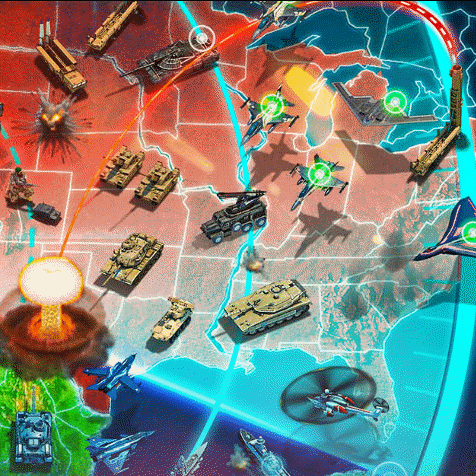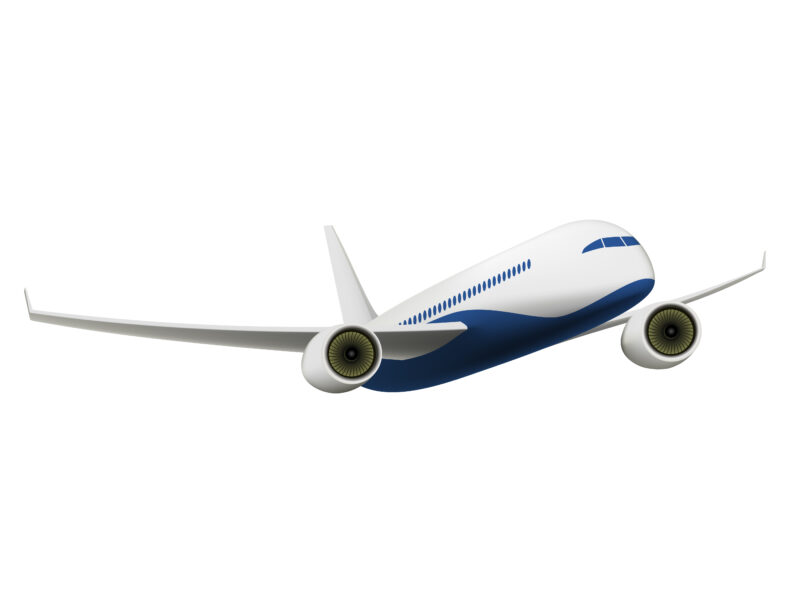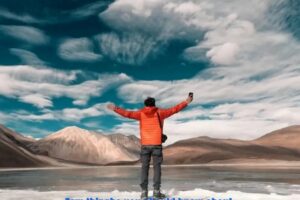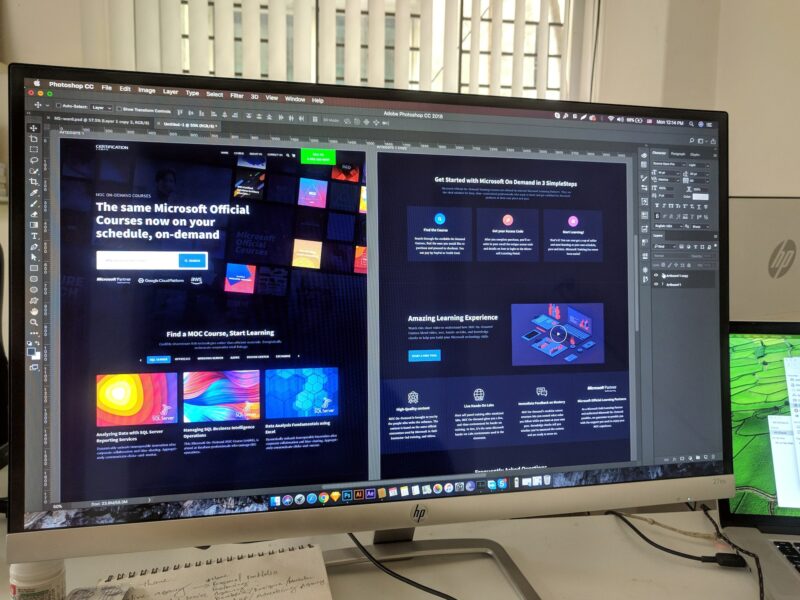With so many features and capabilities, iPhones are powerful tools for productivity. However, many users are not aware of all the tips and tricks that can help them get the most out of their devices. In this article, we’ll explore some iPhone tips and tricks that can help you stay organized, save time, and be more productive.
Whether you are an iPhone user in Pakistan or anywhere else, the iPhone price in Pakistan is a significant investment, and it makes sense to maximize its potential for productivity.
Here are some iPhone tips and tricks that can help improve your productivity:
Use Siri to set reminders and appointments:
Siri is a powerful voice assistant that can help you save time and stay organized. You can use Siri to set reminders, appointments, and even send text messages without having to type.
To use Siri, simply hold down the home button on your iPhone or say “Hey Siri” to activate it. You can then ask Siri to do things like “Set a reminder for 2 PM to call the doctor” or “Schedule a meeting with John for next Monday at 10 AM”.
Use the “Do Not Disturb” feature:
The “Do Not Disturb” feature on your iPhone can help you avoid distractions and stay focused on important tasks. To activate it, swipe up from the bottom of your screen to access the Control Center and tap on the crescent moon icon.
You can also customize the “Do Not Disturb” feature to allow calls and messages from specific contacts or allow them to ring through if someone calls repeatedly within a certain time period.
Use the “Bedtime” feature:
The “Bedtime” feature on your iPhone can help you establish a consistent sleep schedule and improve your overall health and productivity. To activate it, go to the Clock app and tap on the “Bedtime” tab.
You can then set a bedtime and wake-up time, choose how many hours of sleep you want to get each night, and even set reminders to go to bed and wake up on time.
Use the “Screen Time” feature:
The “Screen Time” feature on your iPhone can help you track how much time you spend on your phone and set limits on certain apps and activities. To activate it, go to Settings > Screen Time.
You can then see a breakdown of your daily usage, set app limits, and even schedule downtime where certain apps will be blocked.
Use keyboard shortcuts:
Keyboard shortcuts can help you save time when typing on your iPhone. To set up keyboard shortcuts, go to Settings > General > Keyboard > Text Replacement.
You can then create shortcuts for commonly used phrases or words. For example, you can create a shortcut for your email address by typing “@@” which will automatically expand to your full email address.
Use third-party productivity apps:
There are many third-party productivity apps available for the iPhone that can help you stay organized and get things done. Some popular examples include Trello for project management, Evernote for note-taking, and Todoist for task management.
By using these apps, you can streamline your workflow and stay on top of your tasks and projects.
Use the “Notes” app for quick ideas and to-do lists:
The built-in “Notes” app on your iPhone is a great tool for jotting down quick ideas and creating to-do lists. You can use it to create separate notes for different projects or categories and even share notes with others.
To access the “Notes” app, simply tap on the app icon on your home screen. You can then create a new note by tapping on the “+” icon in the bottom right corner.
These are just a few tips and tricks to help improve your productivity on your iPhone. By taking advantage of these features, you can save time, stay organized, and get more done. Imac Pro i7 4k is also the device of apple and is best for gaming.