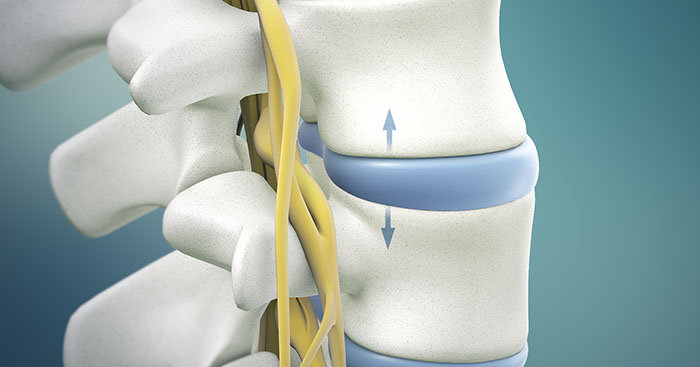A mobile app for events has become essential for event planners and organizers due to the development of technology and the rise in consumer desire for convenience. A well-made mobile event app can enhance engagement, manage the event, and offer participants a smooth experience. We’ll go through 10 easy stages in this tutorial to help you develop a successful custom event app strategy for your upcoming event.
Define Your Objectives
Defining your goals is the first step in developing a successful mobile app strategy for your event. What do you hope your software will accomplish? Is it to improve the event experience for attendees, to run your event more effectively, or to boost engagement? It will be simpler to design and construct an app that matches your demands once you have a clear grasp of your goals.
Identify Your Target Audience
It’s critical to comprehend your target demographic and what they expect from your mobile app for on-ground events. This will enable you to design intuitive software that fulfills their requirements and expectations. Design your app taking into account the attendees’ ages, interests, and preferences.
Research Competitor Apps
Check out the event apps that your rivals are using. What attributes do they provide? What is and isn’t working well? Utilize this knowledge to spot market gaps and create an innovative app that stands out from the crowd.
Choose Your Platform
Mobile app development can be done on a variety of platforms, including iOS, Android, and hybrid. Select the platform that best fits your target market and price range.
Choose Your Features
Choose the features that your visitors will find most useful. A schedule of events, speaker biographies, interactive maps, and social media integration are a few examples.
Design an Intuitive User Interface
Attendees will have an easier time navigating your app and finding the information they require if the user interface is well-designed. To make your app user-friendly, take into account using clear, succinct language and a straightforward layout.
Test Your Mobile App for Events
It’s crucial to test your software to make sure it functions as planned before to release. A select few are invited to test your app and offer comments. Before launching, use this feedback to make any necessary adjustments.
Launch Your App
It’s time to deploy your app after you’ve tested it and made any required adjustments. To ensure that guests are aware of your app, be sure to promote it on your event website, on social media, and through email marketing.
Collect Feedback
After the event, gather participant comments to determine what went well and what needed to be improved. Utilize this criticism to make your mobile app for hybrid events better for upcoming events.
Continuously Improve
The market for mobile apps is continuously changing, so it’s critical to keep up with the newest developments in both fashion and technology. To maintain your app useful and relevant to your users, introduce new features on a regular basis.
Tips and tricks to help you create an effective mobile app strategy for events
Having a mobile app for your event has become more crucial as technology gains in popularity. An efficient mobile app may improve engagement, expedite event management, and offer guests a seamless experience. These pointers and techniques can assist you in developing a productive mobile app for in-person events strategy for your upcoming event.
Determine your goals and objectives: What you want your event app to accomplish should be made very clear. Is it to increase communication and networking, event registration and ticketing, the attendance experience, or the event logistics? Knowing your objectives will help direct the creation of your app and guarantee that it satisfies your needs.
Know your audience: Prior to designing your app, identify your target audience and learn about their wants and expectations. By doing this, you can make sure your app is successful and tailored to their needs.
Choose the right platform: Choose whether to create a hybrid app that can operate on both iOS and Android or a native app for iOS or Android. When making a choice, take into account the price, development time, and features offered by each platform.
Include important event information: Make sure your app contains all the critical event data, including the agenda, speaker biographies, and venue details. Attendees ought to have quick and simple access to this data.
Focus on user experience: The app should be simple to use, intuitive to use, and seamless. To keep guests informed of the most recent event information, take into account integrating options like push notifications.
Make networking easier: Make networking simpler by taking into account adding tools that enable participants to connect with one another, like a chat or messaging system. This can considerably improve the experience for participants and give them chances to develop worthwhile relationships.
Integrate with other event technology: Integrating your mobile app for in-person events with other event technology can help you organize events more efficiently and provide attendees with a seamless experience.
Test the app before launch: Test the app extensively before launching it to make sure everything is working as it should and that all bugs have been fixed.
Encourage adoption: Promote the app through your event’s marketing and communication channels to encourage guests to download and utilize it.
Continuously improve: After the event, compile participant feedback and use it to enhance your app for subsequent events. This will guarantee that your app remains valuable to guests and remains relevant.
Conclusion
You may design an effective mobile app strategy for your upcoming event by following these 10 easy steps. A well-made app may enhance engagement, help with event administration, and offer guests a seamless experience. To keep ahead of the competition and give your attendees the greatest experience possible, make sure to constantly upgrade your mobile app for events. Hope you enjoy reading this blog and if you like it shares it with someone you think needs to have a look at this.